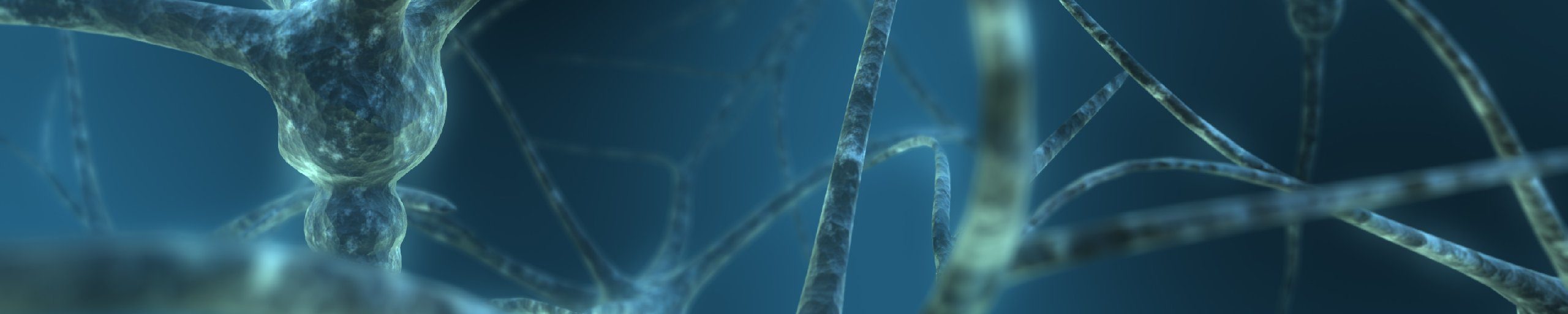I did a successful manual upgrade (not using vRealize Lifecycle Manager -> article will follow) I noticed that I wasn’t able to get the logs of the embedded vRO workflows.
It was a quite annoying, no way to debug failings workflows and so on.
After a quick search over Internet I found the following KB from VMware.
I know it says vRO 7.4, but believe me, it happened also with 7.6
to make it quick, this issue occurs due to Log files indexed with the previous version’s Lucene codec. When upgraded, the index is not automatically re-coded with the new Lucene codec.
as I mentioned before. annoying.
to resolve this issue, it is quite simple but need to be done on each vRO appliance (or vRA appliance if you are using the embedded vRO) if you are in a distributed environment.
as we are restarting vRO, try to do these manipulations when vRO is not used. (easy to say, I know)
To delete the old Lucene index, run the following commands in a SSH session terminal
- Stop vRO server service:
service vco-server stop - Delete the old index:
rm -rf /var/log/vco/app-server/scripting.log_lucene* (* needed if there are multiple lucene files) - Start vRO server service:
service vco-server start
et voilà!
Personally I found sad that the upgrade of vRA itself does do that automatically. but, as you might know, vRA is a quite complexe multi-layered cake so I can understand that such issue are present.